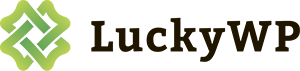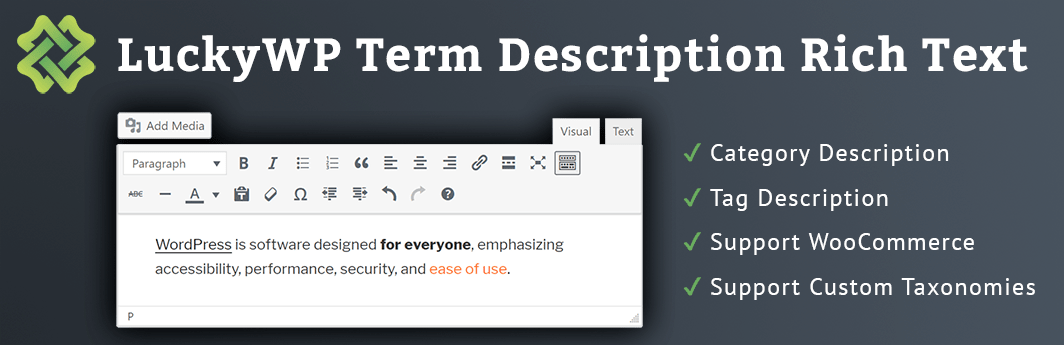
LuckyWP Term Description Rich Text
The plugin replaces plain-text editor for category, tag and custom taxonomy term description with the built-in WordPress WYSIWYG editor (TinyMCE). This is allow you to insert images, use shortcodes, embed videos, audio and other content into term description.
See screenshots on the WordPress.org
Features
- Edit category and tag description with built-in WordPress WYSIWYG editor (TinyMCE).
- Work in add and edit term forms.
- Support WooCommerce category and tag description.
- Support custom taxonomy term description.
Download
Installation
Installing from the WordPress control panel
1. Go to the page “Plugins > Add New”.
2. Input the name “LuckyWP Term Description Rich Text” in the search field
3. Find the “LuckyWP Term Description Rich Text” plugin in the search result and click on the “Install Now” button, the installation process of plugin will begin.
4. Click “Activate” when the installation is complete.
Installing with the archive
1. Go to the page “Plugins > Add New” on the WordPress control panel
2. Click on the “Upload Plugin” button, the form to upload the archive will be opened.
3. Select the archive with the plugin and click “Install Now”.
4. Click on the “Activate Plugin” button when the installation is complete.
Manual installation
1. Upload the folder luckywp-term-description-rich-text to a directory with the plugin, usually it is /wp-content/plugins/.
2. Go to the page “Plugins > Add New” on the WordPress control panel
3. Find “LuckyWP Term Description Rich Text” in the plugins list and click “Activate”.
After activation
After the plugin is successfully installed a taxonomy term description field will be replaced with the built-in WordPress WYSIWYG editor (TinyMCE).
Support
For support please use the WordPress.org support forums for LuckyWP Term Description Rich Text.